Spec Driven Development Workflow
Devplan provides a scalable, easy-to-use workflow for spec-driven development. This document describes how it works.
Main Concepts
- Specs: include documents used as an input into the SDD flow as well as docs produced as an output of the implementation.
- AI Coding Agent: AI-powered IDE/CLI installed locally on developer's machine, e.g. ClaudeCode, Cursor, Codex, etc.
- SDD Workflow: a series of operations that are performed by the AI coding agent as part of the implementation. Some steps of the flow may produce output specs.
- Devplan CLI: a command line interface (CLI) that connects your IDE to the specs produced by Devplan and provides some extra tooling for orchestration, status reporting, cloning code, etc.
Specs
Input Specs
Input specs include Product Brief, Technical Brief, User Stories and Tasks. These specs are produced by Devplan as part of a project and serve as an input to the SDD workflow.
Specific input specs produced by Devplan:
[Project]/prd.md- latest version of the Product Brief for a project[Project]/tech_brief.md- latest version of the Technical Brief for a project[Project]/[Story]/requirements.md- user story requirements[Project]/[Story]/[Task]/requirements.md- high level task requirements[Project]/[Story]/[Task]/instructions.md- detailed task instructions
Per-task instructions.md file is where a lot of interesting things will be mentioned:
- Areas that need to be researched before code implementation.
- Other projects, stories and tasks this task is based on, which allows the agent to quickly gather context about how the previous versions of the related functionality were implemented.
- General guidelines about testing, scoping and relevant code areas.
All the Input Specs combined allow AI coding agent to ramp up very quickly and deliver a focused implementation based on previous learnings.
Output Specs
Output specs include any information produced while a task is being implemented. They typically include research results covering research of the codebase performed before execution starts; detailed plan for the code implementation for a task; coding notes highlighting affected areas, challenges, areas of attention, etc; AI code review notes holding AI-generated feedback about the implementation.
Specific output specs produced by the AI coding agent:
[Project]/[Story]/[Task]/research.md- learnings from initial task research[Project]/[Story]/[Task]/plan.md- detailed coding plan for a task[Project]/[Story]/[Task]/code.md- learnings from the coding phase (e.g. how some parts were implemented, of parts of the requirements were skipped due to issues, how code review was addressed, etc.)[Project]/[Story]/[Task]/review.md- automatic code review feedback[Project]/[Story]/[Task]/findings.md- full implementation analysis and important findings.
Illustration of the Specs:
specs
├── [Project 1]
│ ├── [User Story 1]
│ │ ├── [Task 1.1] # Implemented task:
│ │ │ ├── requirements.md # input : high level task requirements
│ │ │ ├── instructions.md # input : detailed task instructions
│ │ │ ├── research.md # output: learnings from initial task research
│ │ │ ├── plan.md # output: detailed coding plan
│ │ │ ├── code.md # output: learnings from the coding phase
│ │ │ ├── review.md # output: code review results
│ │ │ └── findings.md # output: full implementation analysis and important findings.
│ │ ├── [Task 1.2] # Not implemented task
│ │ │ ├── instructions.md
│ │ │ └── requirements.md
│ │ └── requirements.md # input : user story requirements
│ ├── [User Story 2]
│ │ ├── [Task 2.1]
│ │ │ ├── instructions.md
│ │ │ └── requirements.md
│ │ └── requirements.md
│ ├── prd.md # input : product requirements for a project
│ └── tech_brief.md # input : technical requirements for a project
└── focus.md # input : description of the current task AI agent should focus on
AI Coding Agent
As of now, Devplan only supports ClaudeCode as an AI coding agent for the SDD workflow.
SDD Workflow
Devplan provides a comprehensive autonomous development workflow that takes your development tasks from initial research through final implementation and code review. The system operates through a series of interconnected commands that work together to autonomously deliver high-quality code implementations.
The default SDD workflow consists of the following steps:
- Research: Systematically investigates your codebase to understand implementation requirements
- Planning: Creates detailed implementation plans based on research findings
- Coding: Implements the planned changes with progress tracking
- Review: Performs comprehensive code quality analysis
- Address Review: Systematically fixes identified issues and improvements
- Full Workflow: Runs the entire SDD workflow from research to review autonomously.
Devplan CLI
Devplan CLI provides a convenient way to set up AI coding agent to implement a Devplan task using the SDD workflow described above.
Use the following command to install the CLI:
brew install devplaninc/devplan/devplan
How To Use
Prerequisites
- You have Devplan CLI installed.
- You have ClaudeCode installed and logged in.
- You have a project created in Devplan and tasks for the User Stories are generated.
Start Implementation
To start implementation of a Devplan task using SDD workflow:
-
Open a project in Devplan
-
Navigate to a Development Tab and click
Startfor a task that you want to start implementing. The button will copy a Devplan CLI command to your clipboard. Make sure that ClaudeCode is selected as an IDE.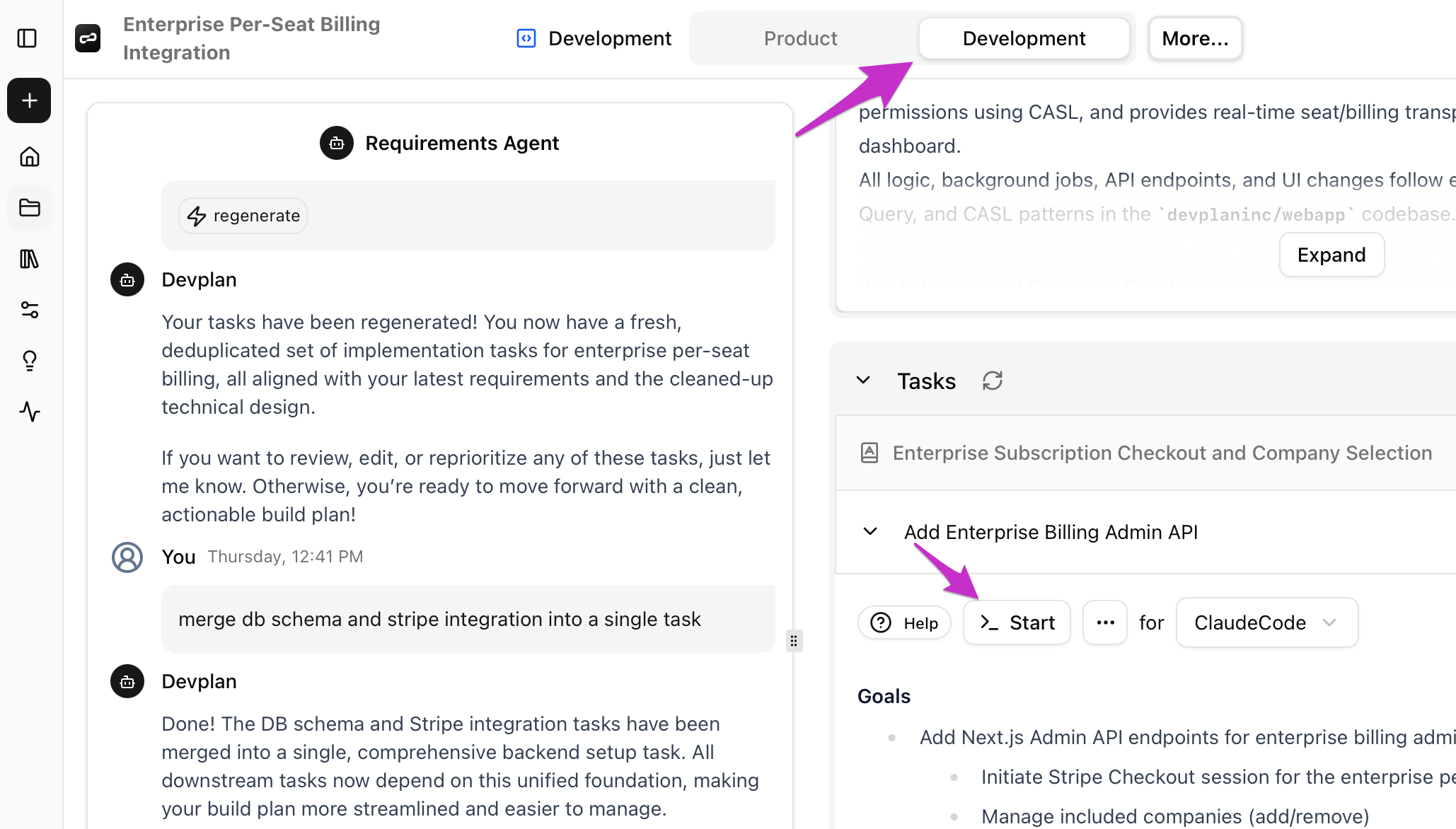
-
Open a terminal and paste and launch a command there. The command will look like:
devplan spec start -c <company id> -i claude --task <task id> -
The command will:
- clone a repository into a special folder (in
~/devplan/workspace/feature/<branch_name>); - set up ClaudeCode commands supporting the SDD workflow;
- download the input specs for the given task into the
specsdirectory; - start ClaudeCode in that folder.
- clone a repository into a special folder (in
-
Now you can run
/startcommand in ClaudeCode to start the implementation. The command will automatically start working on the task and follow the SDD workflow. It will also report the progress back to Devplan which you can see in the UI.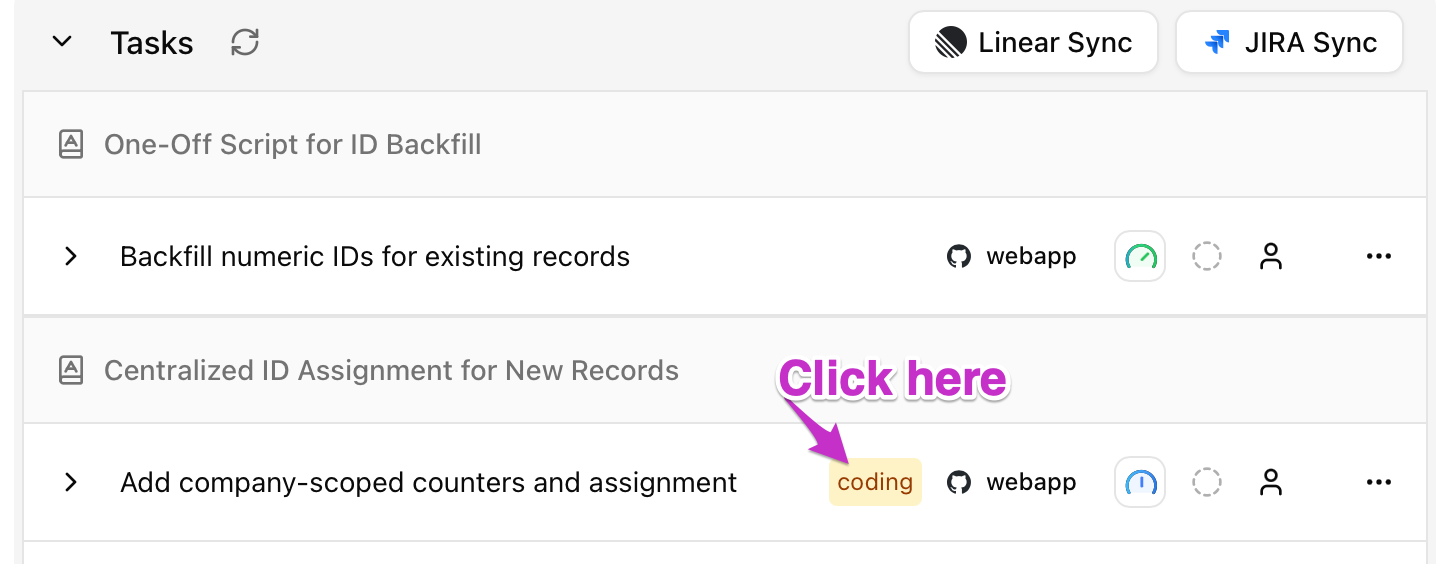
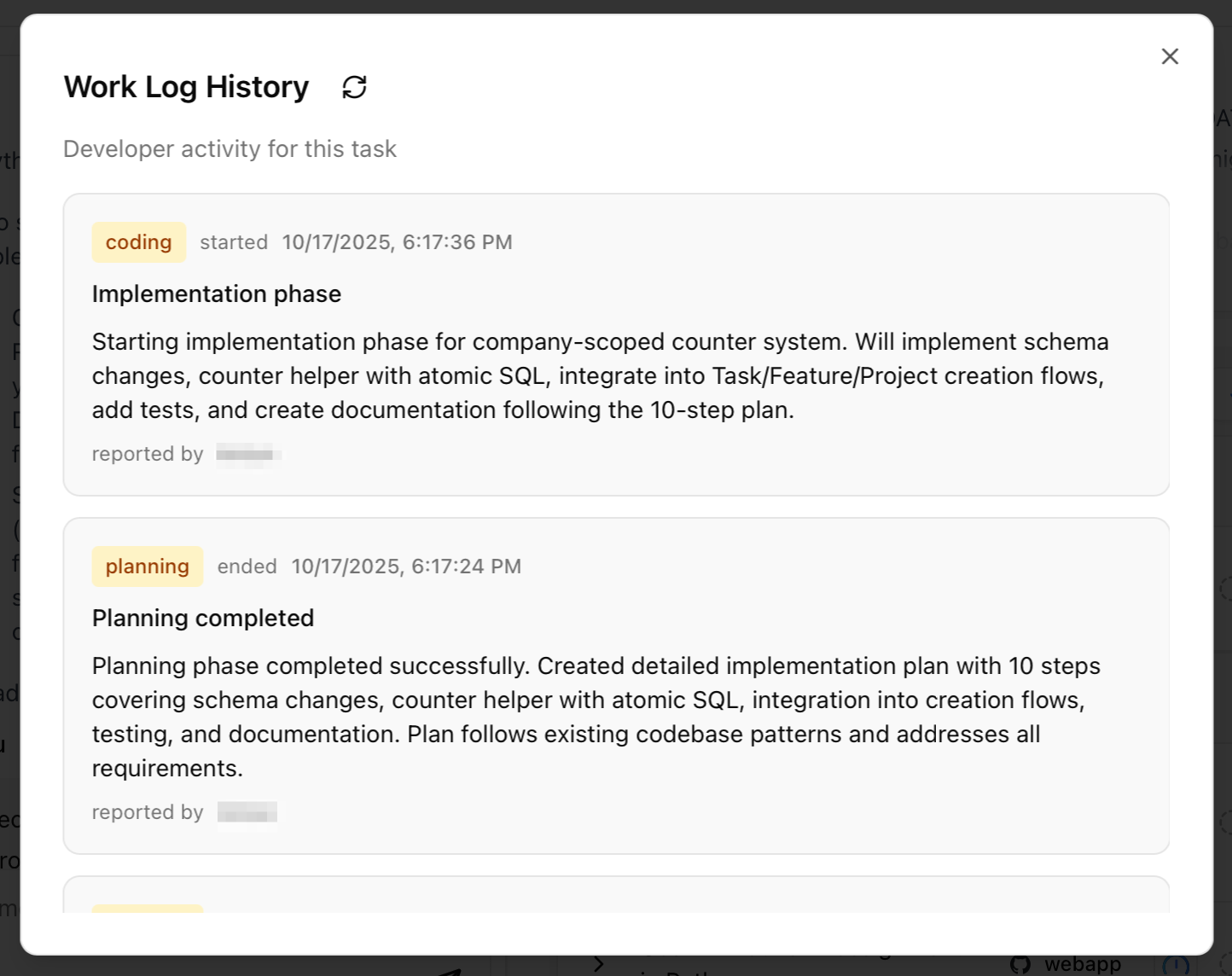
FAQ
Why are these specific commands provisioned?
Devplan's version of SDD comes with a set of AI IDE commands reflecting best practices for software development that existed for decades now. A software engineer (whether human or AI) should understand the problem space first and familiarize themselves with the existing solution, then plan which areas of the codebase need to be updated, then implement the code with proper tests coverage. After that, the code needs to be reviewed and any important issues should be addressed. That's exactly the flow that Devplan provides.
In addition to that, AI now allows to capture all the important steps, findings and decisions automatically and store them along with the codebase.
Why should all the output specs be committed?
While committing output specs is not strictly necessary, they provide invaluable context for AI agent to iterate on. E.g. if output specs for implementing V1 of a feature are committed, they will allow AI agent to know exactly how V1 was approached, what were the challenges and decisions made. Which in turn will lead to the higher quality of decisions while implementing V2 of the feature.
📚 Learn More
- Getting Started Guide - Complete setup instructions
- Architecture Overview - Technical deep dive
- Value Proposition - Business case and ROI
Questions? Join our community or contact support at info@devplan.com