Core Workflow Guide
8 min read • Step-by-step walkthrough of Devplan's intelligent workflow
Devplan transforms how product and engineering teams collaborate by maintaining context throughout the entire development lifecycle. This guide walks you through the complete workflow with practical examples and real CLI interactions.
Overview: From Idea to Code
Step 1: Input and Context Processing
Starting Points
Devplan accepts various input formats to begin the planning process:
📝 Text Inputs:
- Quick feature ideas or requests
- Customer feedback and bug reports
- Existing specifications or documentation
- User stories or epics from other tools
🎨 Visual Inputs:
- UX mockups and design files
- User flow diagrams
- Architecture sketches
📊 Data Inputs:
- Analytics insights
- Customer interview notes
- Market research findings
Context Engine Processing
Behind the scenes, Devplan's Context Engine analyzes:
What Gets Analyzed:
- Codebase Architecture: Existing patterns, frameworks, and technical decisions
- Product Context: Current features, user flows, and business logic
- Team Standards: Coding conventions, review processes, and documentation styles
- Historical Decisions: Past project learnings and architectural choices
Step 2: Agent-Guided Discovery
Intelligent Questioning
Devplan's Planning Agent doesn't just accept your input, it actively helps you think through the requirements by asking targeted questions based on your codebase analysis and project context.
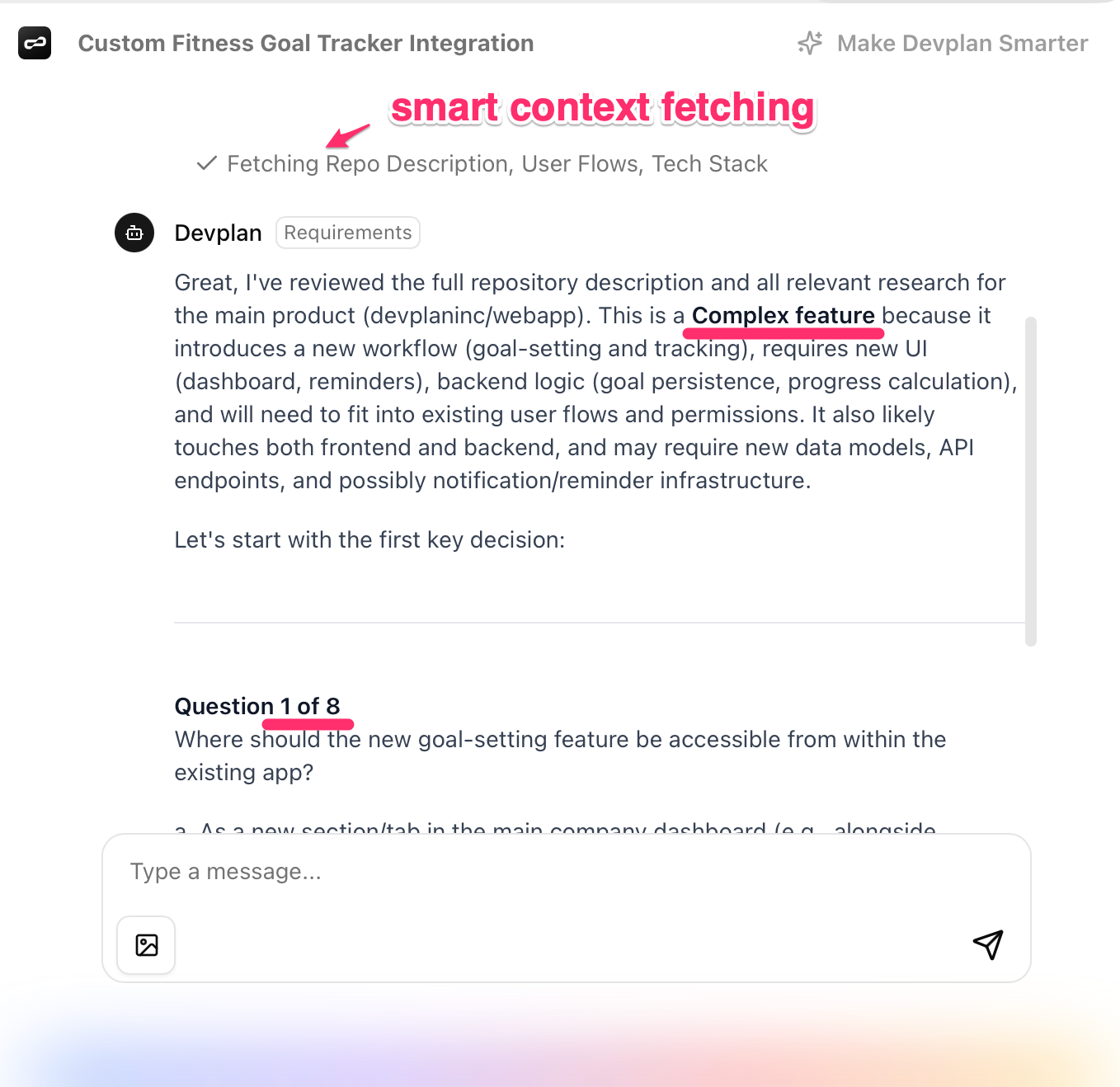
What Makes This Different
Context-Aware Questions: Unlike generic planning tools, Devplan knows your tech stack, existing patterns, and architectural decisions, so it asks relevant questions that matter for your specific implementation.
Why This Works
This collaborative process typically uncovers 3-5 critical requirements that would otherwise be discovered during implementation, preventing costly rework.
Step 3: PRD Generation
Intelligent Document Creation
Based on the discovery session, Devplan generates a brief Product Requirements Document (PRD) that includes:
📋 Standard PRD Sections:
- Executive summary and goals
- User flows
- Key requirements
- Out of scope requirements
🔍 Context-Enhanced Content:
- Integration points with existing systems
- Code architecture recommendations
- Specific implementation considerations
- Risk assessment and mitigation strategies
AI Review Process
Devplan's Review Agent acts as your personal Chief Product Officer, analyzing the generated PRD for:
- Completeness: Are all aspects of the feature covered?
- Clarity: Can engineers implement this without additional clarification?
- Feasibility: Are the requirements technically achievable?
- Alignment: Does this fit with existing product strategy and architecture?
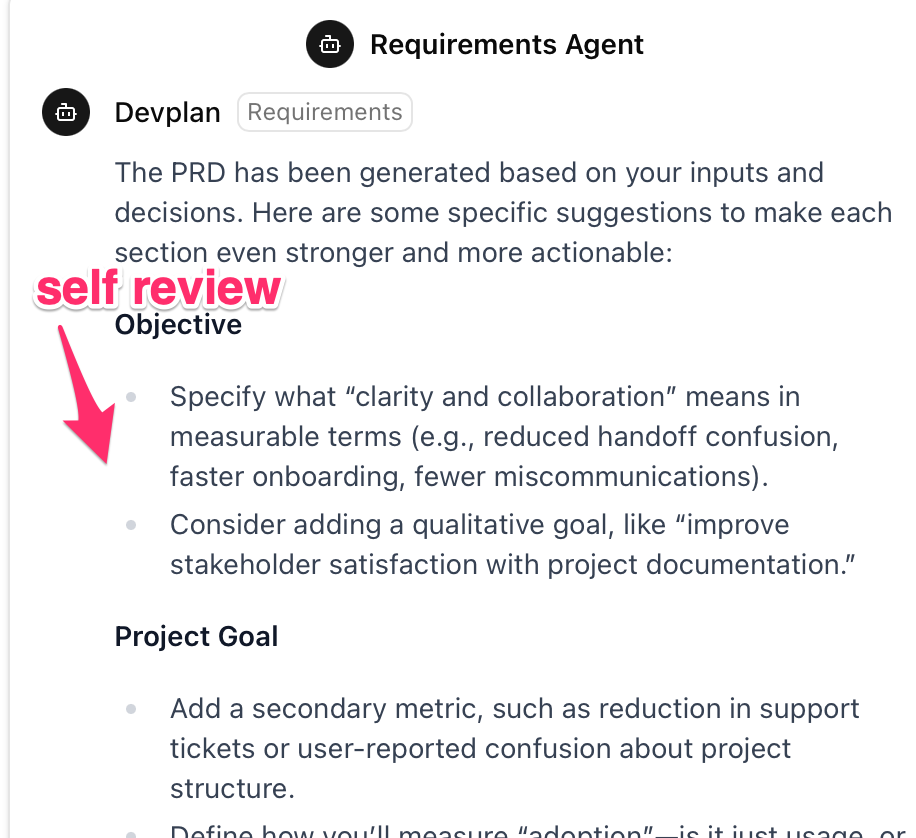
Step 4: User Stories
Automated Story Generation
Devplan breaks down features into implementation-ready user stories with context-aware estimates based on your actual codebase complexity.
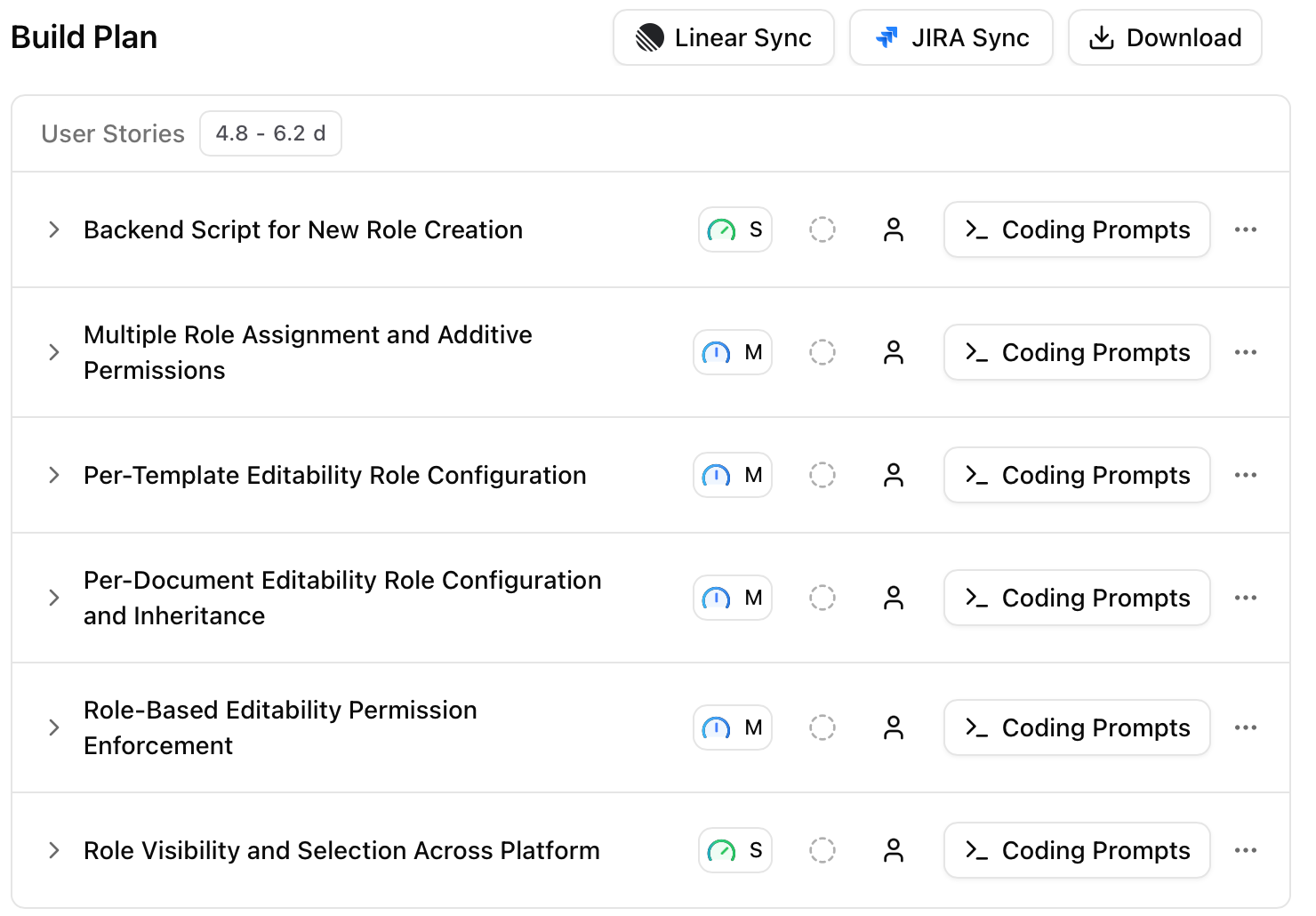
Agentic Score
Devplan calculates Agentic Score (how likely AI IDE agent is to succeed with this user story) and size for each user story based on its complexity and ambiguity:
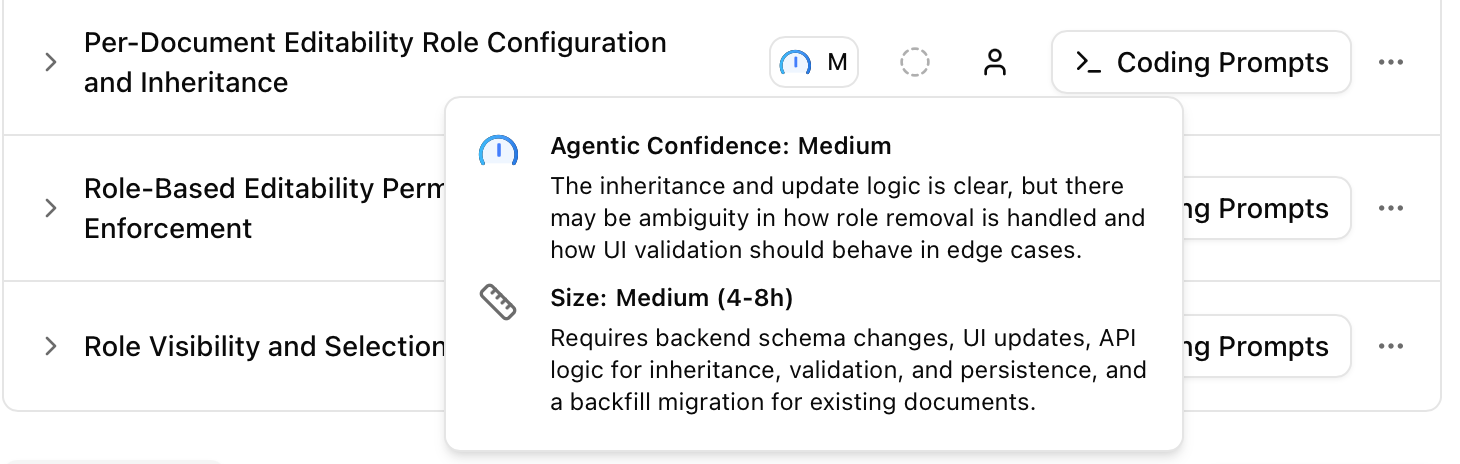
Step 5: Technical Design & Task Breakdown
Code-Aware Planning
Devplan understands your technical stack and generates implementation guidance that considers:
🏗️ Architecture Integration:
- How new code fits into existing modules
- Database schema changes required
- API endpoints that need modification
- Dependencies and service interactions
⚙️ Technical Specifications:
- Component structure and hierarchy
- State management requirements
- Testing strategy and coverage
- Performance considerations
Step 6: Integration with Project Management
Seamless Sync to Your Tools
Linear Integration Results:
When Devplan syncs with Linear, it creates a complete project structure:
- Project Creation: Product brief becomes a Linear project
- Story Breakdown: Individual user stories with detailed acceptance criteria become Linear issues
- Technical Tasks: Implementation details and coding prompts are added as Linear sub-issues
Jira Integration Results:
For Jira workspaces, Devplan creates a structured hierarchy:
- Epic Creation: Product brief becomes structured epics
- Story Breakdown: Individual user stories with detailed acceptance criteria become Jira user stories
- Technical Tasks: Implementation details and coding prompts are added as Jira tasks
- Custom Fields: Devplan can also maps to your existing Jira custom fields
Step 7: AI Coding Prompts
Context-Rich Prompt Generation
This is where Devplan's context engine really shines. Instead of generic prompts, you get:
🎯 Specific Implementation Guidance:
- Exact file paths and component names
- Integration points with existing code
- Code patterns and conventions to follow
- Error handling and edge case considerations
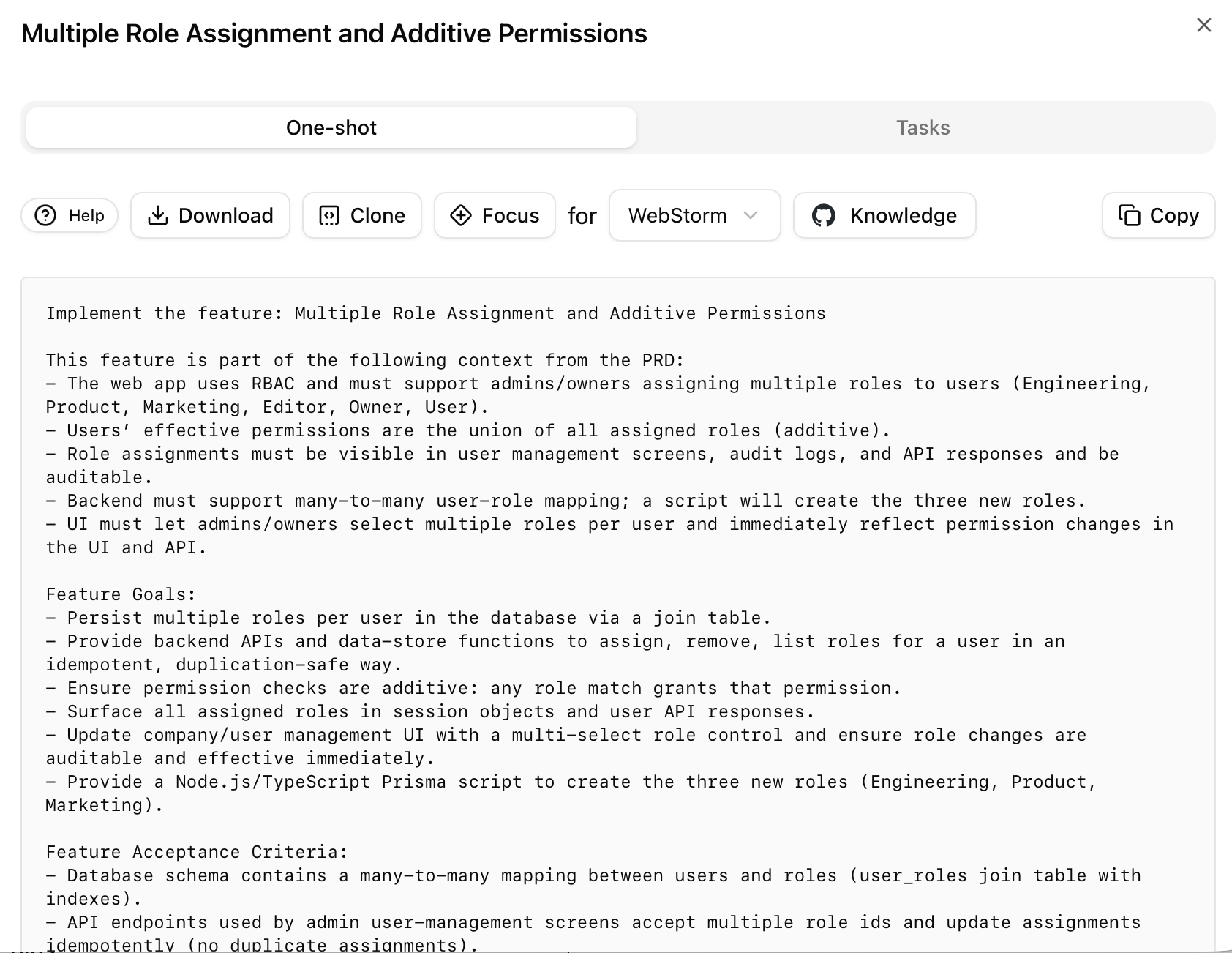
Step 8: CLI Integration
Direct IDE Integration
Devplan's CLI tool integrates project management with local AI-powered IDEs. You can copy one-liner CLI commands directly from the prompt popover and execute them in your terminal.
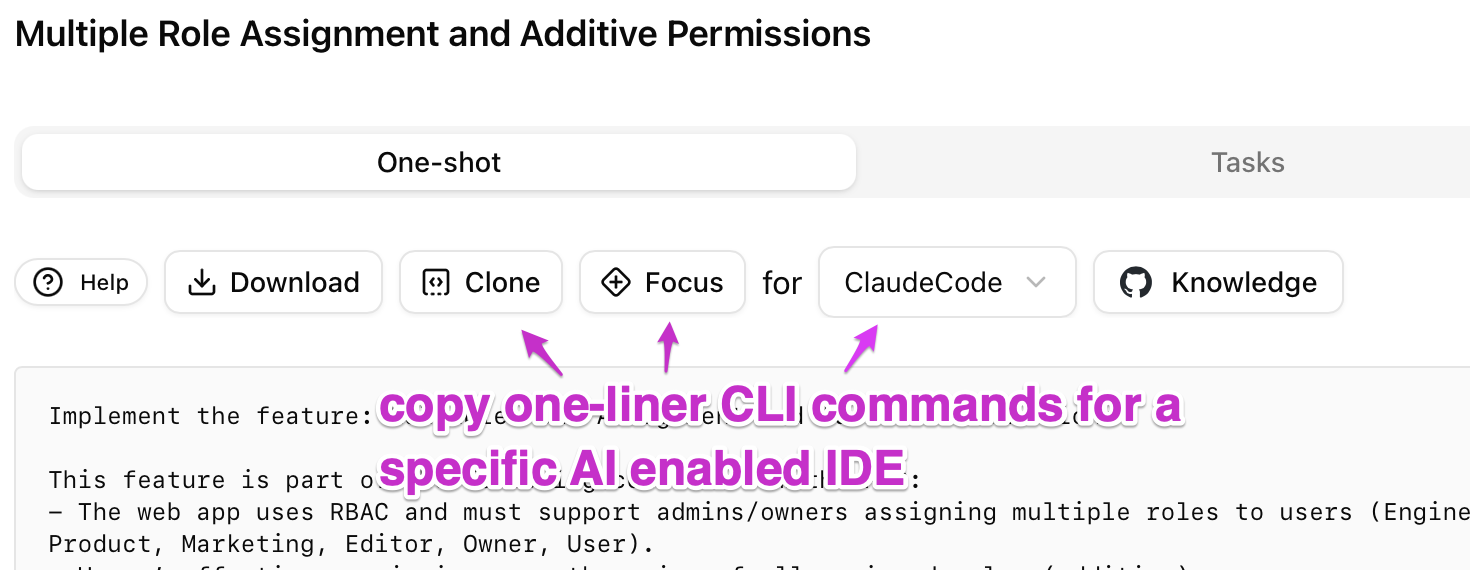
🔧 IDE Integration:
- Automatic context file generation for AI assistants
- Support for multiple IDE platforms
- Repository and feature context preservation
- Seamless workflow integration
What Your AI Assistant Now Knows:
# Auto-generated context for Cursor AI
## Project Context
- Next.js 14 app with App Router
- PostgreSQL + Prisma ORM
- Tailwind CSS + Shadcn UI
- TypeScript throughout
## Current Task
Implement user authentication (login/register)
with email/password and session management.
## Code Patterns to Follow
- Server Actions for form handling
- Zod for validation schemas
- React Hook Form for form state
- Shadcn components for UI
## Files to Reference
- /src/components/ui/* (existing UI components)
- /src/lib/validations.ts (validation patterns)
- /prisma/schema.prisma (database schema)
With this rich context, your AI assistant can now generate code that actually fits your project instead of generic examples!
Step 9: Status Reporting & Monitoring
Automated Progress Tracking
Devplan monitors development progress and provides real-time updates:
📊 Progress Metrics:
- Story completion rates
- Time to completion vs. estimates
- Code quality indicators
- Integration success rates
🚨 Risk Detection:
- Scope creep identification
- Timeline deviation alerts
- Dependency blocking issues
- Quality regression warnings
Having issues?
- 📧 Email: info@devplan.com
Next Steps
🚀 Ready to Try This Workflow?
For New Users:
- Set up your account - 15 minute setup process
- Connect your first repository - Start with a small project
- Create your first feature - Follow this exact workflow
- Experience the difference - See context-driven development in action
For Teams:
- Start with a pilot project - Pick one feature to test the workflow
- Include both PM and engineering - Collaborative approach works best
- Measure the results - Track time savings and quality improvements
- Scale gradually - Expand to more projects as team adopts workflow
📚 Learn More
- Getting Started Guide - Complete setup instructions
- Value Proposition - Business case and ROI
Questions? Contact support at info@devplan.com